This is the last of the exciting iPad articles that have been so well written by Leila Viss. You definitely don’t want to miss reading the previous posts if you are the least bit interested in using an iPad for your studio: iPad 101: Should I Purchase an iPad for My Studio? and iPad 102: A Starter Kit of Apps for Your Studio and iPad 103: A Value Pack of Apps for Your Studio. Don’t forget to read Leila’s blog for excellent, creative ideas and inspiration for piano teaching!
Article by by Leila Viss:
Once you feel at home with your iPad, there are powerful apps that can transform your iPad into tools that you never thought possible. Also, if you like to browse for bargains, check out a list of apps that are clever, useful, fun AND free!
MORE ACCESSORIES
As you purchase more complex apps they may require more “stuff”. Plan on purchasing all or some of these in the future to maximize your iPad’s versatility.
1) Camera Connection Kit: This not only helps you import pics from your camera to your iPad, it features a USB port to connect MIDI interface cables from your iPad to a MIDI keyboard.
2) MIDI interface cables (as mentioned above).
3) RCA Cable or mp3 cord. They both enable your keyboard to become speakers when playing tunes from your iPad music library. Click here to learn more.
APPS THAT TRANSFORM
 Anytune was discovered when I saw a “slow-downer” gadget for sale that promised to slow down tunes (not just MIDI files). It made me curious if there was an app for that and within minutes I found and downloaded the free version of Anytune. I was stunned by its capabilities. This app takes ANY song in your iTunes library and will slow it down, change the pitch, loop sections for repetitive practice and more. Here’s a video I made explaining how it works.
Anytune was discovered when I saw a “slow-downer” gadget for sale that promised to slow down tunes (not just MIDI files). It made me curious if there was an app for that and within minutes I found and downloaded the free version of Anytune. I was stunned by its capabilities. This app takes ANY song in your iTunes library and will slow it down, change the pitch, loop sections for repetitive practice and more. Here’s a video I made explaining how it works.
Price: Free/Upgrade $14.99
Garage Band: Don’t forget about this app (as part of your Starter Kit ) that promotes creativity more than any other! Although I am more familiar with the software program, it didn’t take me long to figure out how to lay tracks to create my own loop with the app version. As you learn to create with it, remember the recording feature–Garage Band will record anything and share the file to iTunes or email with ease.
Price: $4.99
Home Concert Extreme is an award winning MIDI score-following program that follows along as you play. With the correct equipment (MIDI keyboard, MIDI USB cable, MIDI files and a camera connection kit) your iPad provides not only the score but, hands-free page turning and orchestral accompaniment. In the “Learn Mode” the accompaniment will wait for you and correct any wrong notes. Among other things I use this app to drill students’ sight reading –this puts a terrific spin on one of those skills that needs SO much review!
Price: $39.99
iAuthor: Although this is a Mac App, I included it here because with this app, you can create your own interactive, multi-touch text book for the iPad. Simply marvelous, I hope to create one someday!
Price: Free
 iMovie: A confession: I was perfectly happy with my first generation iPad but really liked the HD camera offered in the iPad 3. So, now I have two and have never regretted purchasing the new or keeping the old–I use them both! With the iMovie app I can edit clips and create themes, titles and credits within minutes and send it to YouTube. Here’s how this app enhanced a recent studio 12-bar-blues project.
iMovie: A confession: I was perfectly happy with my first generation iPad but really liked the HD camera offered in the iPad 3. So, now I have two and have never regretted purchasing the new or keeping the old–I use them both! With the iMovie app I can edit clips and create themes, titles and credits within minutes and send it to YouTube. Here’s how this app enhanced a recent studio 12-bar-blues project.
Price: $4.99
iREal b: Bradley Sowash told me about this app and this too will become a staple. As I encourage my students to play pop and jazz from lead sheets, this app will enhance their playing as it provides a back-up band for built-in jazz and pop exercises and chord charts. It also allows you to create and edit your own lead sheets. Here’s how Bradley uses it with his students and a video of how I use it with students.
Price: $7.99
Keynote: I’ve been a huge Keynote fan for years and now I am designing my next presentation on the handy iPad. I have seen others successfully hook the iPad up to a projector so I look forward to doing the same.
Price: $9.99
Skitch: Ever wonder how to add circles or arrows to a photo? Wonder no longer! Skitch, recently acquired by Evernote, makes it simple. To take a screen shot of your iPad, push the Home and Power Button at the same time. Skitch can add arrows, labels, shapes to a screen shot, maps or any photo. You can even create your own picture and use all of these for presentations, recitals, newsletters, white boards?…most of the pics included in this series of articles were created/edited with Skitch.
Price: Free
Square: The next time a family is late with a payment and claims they’ll bring it next time because they forgot the checkbook, you can happily say: “I accept credit cards!” Simply download the app, and a free Card Reader will be mailed to you. Once you link your bank account, you plug in the card reader and begin swiping. A great addition to any studio “store front”!
Price: Free app–%2.75 per swipe
Tonara: Wow, this score-reader app displays digital sheet music, listens to you play it, follows along and turns the page and even records your performance. One drawback, you must purchase all sheet music through the Tonara in-app store. Still worth your time as there are many classical freebies such as Bach’s Minuet and more. Recently, Tonara struck a digital content development deal with Hal Leonard Corporation. Now HL scores will be available for purchase via the Tonara in-app store!
Price: Free
White Board: There’s nothing like writing on dry erase boards and I’m happy to say I have recently acquired one (with staff lines!) for my studio wall. Another studio essential: the Hal Leonard All-Purpose Music Flash Cards. However this white board app provides a fun twist at lessons–students love using the iPad for any reason and has some wonderful potential. Click here to read how.
Price: $1.99
BARGAIN BIN APPS
Free
Circle of Fun: Great way to learn chord progressions and be creative.
Classical Music I: Master’s Collection Vol 1: I was surprised how handy this app has become. For example, I created a Music History Scavenger hunt last spring and students were assigned to listen to classical masterpieces. The free version offers only samples of the 120 hand-selected master piece. Just long enough for students to listen, learn the title and the composer and move on to the next. There are also links to Wikipedia and Youtube videos. There are more volumes, too.
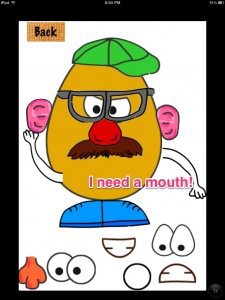 iSpud Free: Use this to motivate during lessons. Dress the spud every time a phrase is played correctly.
iSpud Free: Use this to motivate during lessons. Dress the spud every time a phrase is played correctly.
Just Practice: Log and journal about practice here.
Melody Music Maker Lite: Matches melodic tones with chords and provides opportunities to create and record melodies.
MyNoteGames: Have not used this much yet. Opinions?
Pluto Learns Piano: Do your students like this?
Simon Sings: The player must repeat by singing or humming (in pitch) a sequence of notes. Pretty cool.
Virtuoso Piano: Just in case you need another keyboard.
Young Genius: Although there are some missing features such as titles of compositions, my students of ALL ages love listening to the various instruments and major works of great composers in this game setting.
If you’re looking for something unique
Princess Piano: $1.99
Piano Dust Buster: $1.99
This series of articles and list of music apps is by no means complete. Although I use my iPad daily, I do not claim to be an expert, just a passionate iPad owner. So please share your thoughts, tips and favorite apps as we continue to travel through this technological frontier together. Look for more blogs about apps and how I use them with my students during lesson and lab time at 88pianokeys.me.
ipad image by leondel
