Considering an iPad? For the next month, we’ll be featuring a series of articles by Leila Viss to help you make up your mind. Leila has a wonderful way of organizing this kind of information and the fact that she’s a piano teacher just like you and me (and doesn’t claim to be any kind of tech expert) makes her the perfect writer for this series. Don’t forget to visit her fantastic blog!
Article by Leila Viss
Do you question the need for an iPad in your studio? Do you wonder how it can enhance your students’ education? Are you intrigued with the slick technology of the iPad but fearful of the steep learning curve? Are you ready to jump on the iPad band-wagon but need some support with your newly acquired technology? Find answers to some of your questions to help you decide if an iPad is a wise investment for you.
Also, learn about some of the many convenient built-in iPad apps included in your purchase price.
Why should I consider investing in an iPad?
When introducing the iPad 2, Steve Jobs stated “Technology alone is not enough. It is technology married with liberal arts, married with the humanities that yields us the result that makes our hearts sing.” I don’t “sing” about my iPad regularly, however…Jobs description of the iPad’s aesthetic look and functionality is really not an exaggeration. The iPad is a sleek, handheld device that can serve as:
- an iPod–all your existing iTunes content (audio books, tunes, movies) is displayed on a large, high-resolution display.
- a connection to the Internet where you can retrieve and send mail and surf the web
- a new way to read books (and save a tree, too!)
- a video screen that lets you stream audio and video
- a video and still camera for pics and FaceTime (similar to Skype)
- almost anything you want thanks to the 425,000+ iPhone apps and 90,000+ apps designed specifically for the iPad that are accessed at the App store
With all of that capability, an iPad can hardly be considered a poor investment. Furthermore, the immersion of technology and education that an iPad provides has resulted in a paradigm shift in how schools and teachers (and piano teachers, too?) educate.
There are many tablets out there. Why the iPad?
I visited many sites that compared Android tablets to the iPad. Repeatedly, a choice to purchase an iPad over a competitor came down to two reasons:
- It’s an Apple Product
- The App Store
Apple knows how to make a fabulous tablet (using the same system of the popular iPhone) and Apple has some of the best apps–more than any other tablet app store. (Washington Post) “Programmers had been developing apps for the iPad for nearly a year before the other tablets appeared. The Apple App Store was bursting with thousands of programs while the Android app store was nearly empty”. (How Stuff Works)
There’s the iPad, iPad 2 and now iPad 3. Should I save money and just buy a refurbished first generation?
According to Christopher J. Russell, Ph.D (the author of the Technology in Music Education Blog that I read faithfully) “the second generation iPad is such an advancement over the iPad 1 that the iPad 1 will be outdated soon. Many apps will continue to work on iOS 5 for the iPad 1 but eventually all apps will be written for iOS 6–coming out soon. You might consider an iPad 2 (still for sale) as it appears that it will not have the same limited shelf-life of the first generation iPad.
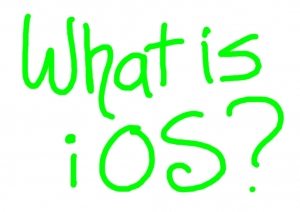 Now that you mention it, what does iOS stand for?
Now that you mention it, what does iOS stand for?
iOs is a mobile operating system developed and distributed exclusively by Apple, Inc. It was originally released for the iPhone and now supports other apple products as well. Apple does not allow their iOS to be installed on any other hardware such as Google’s Android. New, updated operating systems are released periodically, thus the numbers iOS 5 and iOS 6…
What size iPad should I buy? Do I really need 64G of memory?
The iPad comes in three memory sizes: 16 GB, 32 GB and 64 GB. Personally, I have only purchased the 16GB because I did not want to spend money on extra storage. As I collect more and more apps, I may purchase a 32 GB in the future. Here’s an article that may help you decide what’s right for you.
Should I plan to replace my computer with an iPad?
The iPad is a nifty, efficient device that can stand alone. However, from my perspective, I still use heavy duty programs and significant memory space that only a computer can support (at this time).
Once I buy an iPad, do I need anything else?
Yes,
- an iTunes store account if you wish to purchase books, music and apps
- internet access
- a computer, even though it really is not needed anymore thanks to being able to update an iPad wirelessly (without a computer) you’ll find many tasks easier with one.
- you’ll want to purchase some apps
So, what are apps?
- A slang term for an iPhone or iPad application
- “Apps” doesn’t fall far from the “Apple” tree (joke intended)
- Could be thought of software sold as a units or small portions
 What apps are built-in to the iPad?
What apps are built-in to the iPad?
There are quite a few. I’ve listed the ones I use the most:
- Safari: an internet browser.
- Mail: Apple’s email system that also supports Google, Yahoo!, Hotmail
- iBooks: a way to read books and buy them. I also store many pdf docs that I download from the internet such as manuals, handouts, and music scores, too.
- Photos: a place to view, organize and even edit photos.
- FaceTime: a “Skype-like” app that makes video calls, this could be terrific for make-up lessons for those who call in sick.
- Maps: will help you find where you need to go if you travel to your students
- Newsstand: holds all your newspaper and article subscriptions (that’s where the Clavier app is stored!).
- Youtube: easily accessed with one tap.
- A Suite of Calendar, Reminders and Contacts: a great place to store student information, make to-do lists and manage your schedule.
- Notes: need to write down an idea but can’t find a piece of paper? Tap on Notes and jot it down.
- App Store: one-stop shopping for all your app needs (no driving OR postage necessary)
- iTunes: purchase music and movies here but also keep your iPad in sync here, too.
- Camera: the HD camera of my iPad2 is SO addictive. Recording a video is easy and sending it to parents via email or uploading to YouTube is a breeze.
Here’s a link describing all of them in more detail.
Next week’s article will include a list of “Starter Kit of Apps” that I recommend for you and your studio. Those of you who already own an iPad, make a list and let’s see if yours is close to mine and other readers, too.
Don’t miss the rest of the articles in this series! If you are not receiving the ComposeCreate updates via email, sign up here. You’ll receive an email every 2-3 weeks with a summary of new articles, announcements, teaching ideas, and more!
ipad image by leondel

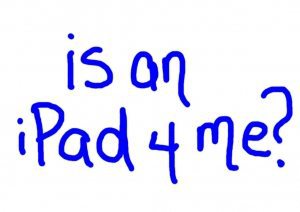

Great creative post, and very true!! My iPad bails me out so many times when I am out of ideas!!
Hey, thanks Ryan! I know, what did we do before iPads?
Leila, you’ve done it again! Lots of excellent information!
Hey, thanks Dorla, fellow iPad “junkie”.
I have an iPhone 4S 16GB and do nearly everything on the list above. I also have an 80GB iPod classic that I use for all my music needs in my studio. How is an iPad specifically more helpful in the teaching studio? Can’t afford one just yet, please tell me how much I need one! (also, I’ve heard the iPad 3’s overheat, and that if I do, I should get the iPad 2 or wait for the 4–any advice?)
Thanks!
Julie Cleveland
Cape Ann Piano Studio
I have the iPad 1- and I love it. I have several music apps that my students loves. I recommend musicianswithapps.com. One of my main apps is “things”- a productivity app. Under projects, I create a folder for each student that keeps me on track with listing their repertoire, performances, books, and other info. I can post to-do things for a lesson that I can check off when they are completed. This has really heled me be more aware of each student, and helps in my overall record keeping.
Hi Julie,
Yes, a phone can pretty much do all of what this article included, however in future articles I will get to more apps specifically for the iPad. The iPad 2 would be a fine purchase for you as the price has come down. My iPad 3 has not overheated and I love the HD camera.
Many apps are much more easy to use on the iPad than a phone and I do not want my students using my phone during lab time.
That’s a start but I believe future articles may help you make a decision about investing in an iPad.
Good question, I’ll keep thinking about it!
-Leila
Great idea–like the folder for each student and yes, Musicianswithapps is very helpful. Thanks for the great tips, Kay!
What do these things cost, and how would you get one if there is no Apple store anywhere near?
My iPad 3 has not overheated ever. The screen is much larger than my iPhone 4s and thus easier to see. Yesterday I went to YouTube and showed a student what it looks like to do a waltz step. We were working on a waltz piece on her Piano Adventires book. You can look up any dance step to show them what it looks and feels like.
As far as where you find an iPad without an apple store go to Best Buy or shop online at the apple store. That is how I bought my iPad 3.
Great articles on the iPad. I don’t know what I would do without my iPad now. I had a one and upgraded to a three. I plan to record my students playing.