Do you really need to cancel lessons for snow days? There are 2 short answers to this question:
Yes! – if you want to play in the snow yourself.
No! – if you don’t.
Here are 3 reasons not to cancel lessons for snow days. I include them in this order because number 1 is the one that is often overlooked, but the most feasible for even the most afraid-of-technology teachers!
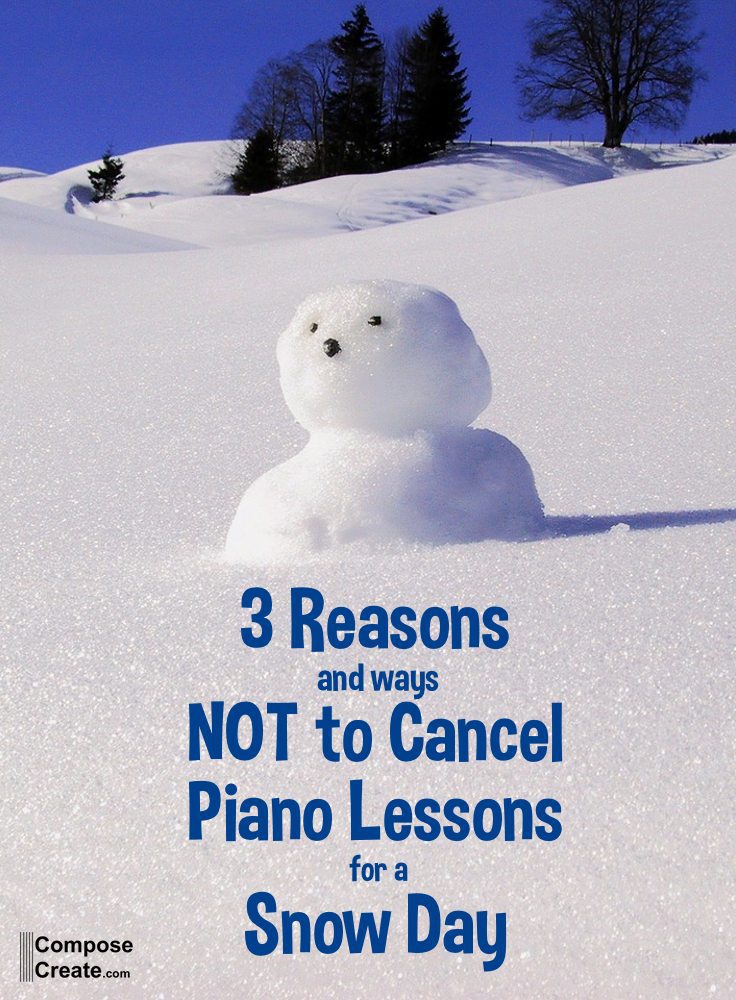
Option #1 – Phone Lessons for a Piano Lesson Snow Day
Yes, I mean the good, old fashioned telephone. It can be a cell phone or a regular phone, but you can learn soooo much about your students and their understanding of music with a telephone. And since so many cell phones have speakerphone, you can simply have the student place the phone on the music rack while they play or answer questions or talk to you.
In telephone lessons, I find myself asking a lot more questions about the music than I would normally ask. And in turn, I find that my students typically know or realize a lot less than I thought. Here are some of the examples of the questions I ask:
- What is the first note for the RH in m. 5?
I’m amazed at how many students don’t realize that there are numbers at the beginning of every staff system to tell them what measure number it is. - What RH finger did you end on?
I ask this at the end of their scales. I can’t see fingering on the phone of course, but they can at least tell me what they ended on. - What is the LH note on the 3rd beat of m.1?
I soon discover if my students have any concept of beats and where they happen in the measure. - What interval is at the end of the piece?
What’s an interval, Mrs. Wendy? [sigh]
So you can see how this helps the student get to know the piece even better than they might during the regular lesson. Of course, there are things that you can’t do in a lesson (like check fingering or even listening intently for dynamics since the phone sometimes cuts in and out and just doesn’t really convey volume super well), but I often ask the student to evaluate these things since I cannot see them.
- How loudly were you playing that forte section?
Let them describe it in their own words. “Kinda loud” will definitely give you a chance to ask them to play it again, so loudly that they make you move the phone away from your ear! - “I can’t really hear your staccatos very well. How staccato do you think they were?” [Wait for an answer,] “I think you have to be extra staccato on the phone. Can you try it again and get the staccatos to pop through the phone?”
For the best results of a piano lesson phone lesson, make sure that you:
- Have some or all of the books from which they will be playing
- Position yourself and your own phone at the piano so that you can play examples back to them.
- Call them at exactly their lesson time. You want them to be on time for their lesson, so it’s important for you to be on time too!
Now, sometimes I get a headache when I’ve done a series of phone lessons for piano lesson snow days. I used to give an entire family phone lessons (4 lessons in a row) when one of them was just sick, so I’m speaking from experience. But in spite of the difficulty in hearing and seeing some things, it has always been a great way for them to move ahead in their books and advance in their knowledge.
Option #2 – Skype or Facetime Lessons for a Piano Lesson Snow Day
If you have used Skype or Facetime for any context before, you can already see that this would work fairly well for lessons. Here are some key factors in making a Skype lesson for a piano lesson snow day feasible:
- Make sure you have practiced using Skype or Facetime before you attempt this for a piano lesson snow day.
- Sometime before the lesson, do a “test call” for just a few minutes with the person’s contact information to make sure they know how to answer and you know what number or email to call. Depending on the platform, you can call using an email address, a user name, or a phone number, so you don’t want to be scrambling for the right contact information when you are supposed to be giving a lesson.
- Instruct the student to position their device (phone, laptop, ipad) in such a way that you can see their hands and their face. This is tricky and it’s not always perfect.
Be sure to read the 5 fabulous Long-Distance Games post to give you more ideas on what you can do with Skype and Facetime lessons!
Option #3 – Recorded Lesson for Piano Lesson Snow Day
I like to use this option for students who are going to be out of town, but it would also work for snow days. Ask the student to record their pieces well before their lesson time and then either email them to you, upload them to YouTube, or send them via Dropbox. Then, during their regularly scheduled lesson time, you can watch the videos and send back comments via email or with a video.
The most important part of this is that they must send them to you before their lesson time because you should only use their lesson time for this option. Watching it later that night is not good for your boundaries and may result in you working unneeded overtime. Keep to your normal schedule.
Thought? Do you have different ways to keep from declaring no lessons on a piano lesson snow day? Please comment!

Great ideas. I’m having a baby in May and trying to see how I can finish out the term (about 4 more lessons if Baby is on time) I like the idea of recorded lessons, but I’m not sure my families will go for it. Any thoughts welcome!
Hi Stephanie,
Congratulations on the coming baby! Such fun times.
This article talks about doing those recorded lessons at the regular time of the student’s lesson. If you are having a baby though, you aren’t going to want to do any lessons in the first few weeks I would think, even recorded! I’d opt to try doubling up some of these weeks or even giving a group lesson during spring break (or in an empty spot during your week) to take the place of one of the lessons. Extending lesson times for some students (and keeping track of what you still owe them). That’s tough and if it were earlier in the year, I would have maybe suggested teaching a little during the holiday break or shortening your term. I hope that gives you some ideas though.
Have fun with your baby and don’t feel guilty or bad about making time for that!
i love your idea about having them record and send lessons for me to look at!! It puts the ball back on their shoulders to be responsible for lessons rather than expecting me to swallow the tab for it. Not just for snow days, but any other time the student can’t make it.
Hi Wendy:
my families do NOT wish to take lessons during snow storms if the student and teacher do not meet in person. With all the technology available, they are NOT interested in the proposed phone/online lessons, or pre-recorded lessons, and will go to another teacher if I try to force them into this option as they think that this option is not valuable for them…
Hi Alexandra,
Yes, some would not like that option, but it’s one to try. If that doesn’t work, you can always use flex weeks. Hope that helps!
I think we need a “melting” day over here for when it goes over 100 degrees farenheit!!
I love the idea of phone lessons! I have always thought of not-in-person lessons as less than ideal; now, though, I am seeing lots of possibilities for students learning to be more directly responsible for what is happening during a lesson. I am almost tempted to schedule some phone lessons even without a snow day, just to give it a try. Thank you for the suggestions!
Wow! Thank you for the great ideas! I don’t deal with snow days in the middle of the Central Valley in California, but I do have a family that will be traveling for extended times due to an employment situation. These ideas might be just what we need for those weeks “off”! Thanks!
Wendy, I’ve been messing around with my iPad to try to figure out how to get optimal views for my students. Sometimes I want the student to see mostly my hands, sometimes my face, sometimes some other visual. Any blog post in the pipeline to help with technology? Do you have an iPad grip which allows for such flexibility?
Hi Mindy,
That’s a great question. I use my laptop, so I can easily point the screen up or down as needed. However, when I make videos, I use my tripod an iphone or ipad holder. So, I’d be able to use that if I didn’t have my laptop. I think that’s the best way!